Fitting title, as it describes the keyboard as well as (finally) revealing its finicky behavior.
This is one of three Triumph Systems FKB4700 keyboards that I picked up in the “Time Capsule” transaction (before cleaning). It weighs 4lbs 5.5oz with its cord.
I had troubles with this board. It was a rather strange scenario that had my subconscious working harder than it needed to.
The trouble was, it didn’t work. It has the large-style AT DIN connector, so I used an AT to PS/2 adapter, then a passive PS/2 to USB adapter. The num lock and scroll lock key LEDs would light up briefly, then turn back off. At that point, the board was unresponsive. The other two boards had the same behavior, so I stubbornly refused to believe they were defective.
The next step was to try an active PS/2 to USB converter (a “blue cube”). Same exact result.
After that, I tried bypassing the USB portion and plugging the board directly into a machine with a PS/2 port. Same thing.
So, I pulled out a trusty old PC that I’d replaced a failed motherboard in long, long ago, that had an AT-style connector. Boom! It worked.
My conclusion from this is that there was perhaps too much current draw from the board, and it required more current than the PS/2 or USB ports could deliver, but the old AT-style port in the old PC could.
Just out of curiosity, I snipped the keyboard’s power line and measured the current when the keyboard was on to be 21mA, peaking at around 86mA. Definitely not a current high enough to cause issues. I re-soldered the power wire and put heat-shrink on it, and asked questions about its behavior on Deskthority. There were no concrete answers, but two helpful gentlemen (Muirium and chzel) suggested that the issue might be that the board only talked the XT protocol. Muirium went on to suggest that the BIOS in the old PC was able to detect it and communicate with the board. That made sense, and I felt a bit foolish for assuming it was a current problem.
However, that did not ultimately resolve anything as far as actually using it. If it was indeed an XT-only board, I wouldn’t be able to use it in a modern system without a smart adapter (Soarer’s adapter for instance). I abandoned it for nearly two months.
Yesterday morning I’d tossed around ideas of making a simple protocol adapter myself as a learning experience, and even went so far as to observe its clock and data lines on an oscilloscope to determine if it really was attempting to talk via the XT protocol. It was fun to see it on a scope, but unfortunately when it was powered up with a 5VDC supply, I saw the same behavior – the num and scroll lock LEDs would light up briefly, then go silent. There were no visible alterations on the data line when a key was pressed; it was if the keyboard was dead.
This morning, I couldn’t stop my brain from making another go at determining whether or not it spoke XT instead of AT, so I started digging up datasheets. My first thought was checking to see if the BIOS in the old computer supported the XT protocol at all. It was an Epox P55TV2 motherboard with an 8042 keyboard controller chip. The motherboard manual nor the 8042 datasheet indicated anything about XT. The P8051 chip in the keyboard is a general-purpose microcontroller that could have had its EEPROM programmed to support either protocol, so that wasn’t helpful.

So I was back to thinking that it was an AT protocol board (as the Deskthority article on the Fujitsu FKB4700 states), and if current demand wasn’t the issue, what was left?
Then the pieces of the puzzle all fell into place.
It’s how the board is powered up. There is some kind of initial dialog that I am not aware of that prevents this board from operating if plugged into a running system. If I power up a machine with this board connected either via PS/2 or through adapters to USB, it will work. If I unplug it and plug it back in, guess what- the num and scroll lock LEDs light briefly, then the board goes to sleep. In all of my prior testing, I was powering up the old PC, but with the other adapters, I was testing on already-running systems! Doh! So, for some reason it has to be powered up with the machine and never unplugged. Perhaps it’s an anomaly of the coding in the P8051, I’m not sure (what else would it be?). I will probably ask on Deskthority to see if others have had this experience with the non-Triumph-branded FKB4700’s; I’ll update this post if I learn something from that. I definitely learned something new though; I’ve never experienced that behavior before.
Some people do not like these boards at all, with complaints that some of the modifier keys, if pressed off-center, will bind. Indeed, they do have that tendency. However, from the very first touch of one of these boards, I was immediately attracted to how the keycaps felt – smooth and “dry” – not slick. I have to say – I like it. This has the clicky version of the Fujitsu Peerless keyswitches, and while it’s not the best thing I’ve typed on, it is definitely far from the worst. I’m looking forward to having this in my lineup (now that I know how to properly operate the damn thing!).
I’m not quite sure I know what to do with three of these, but at least I can take this one, start the cleaning procedure, and enjoy it.
Triumph!


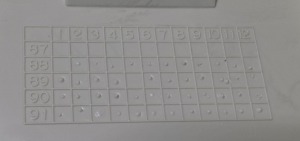


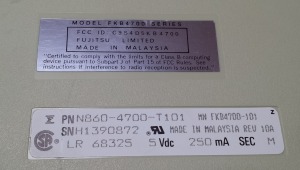







Interestingly, it was your photos above that led me to discover the year codes in Fujitsu serial numbers, as I’ve been entering serial numbers into Keycombo.
http://telcontar.net/KBK/Fujitsu_date_codes.php
LikeLike
I’m happy to know that my photos were the impetus to activate that connection in your brain. That is a neat find- good work! I have two more of these boards, and will make a note to open them up for photos (as well as photos of rear label) down the road.
LikeLike