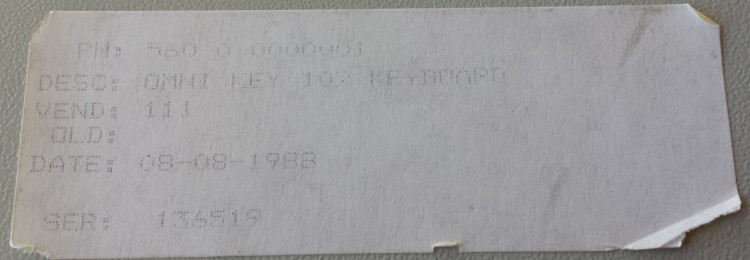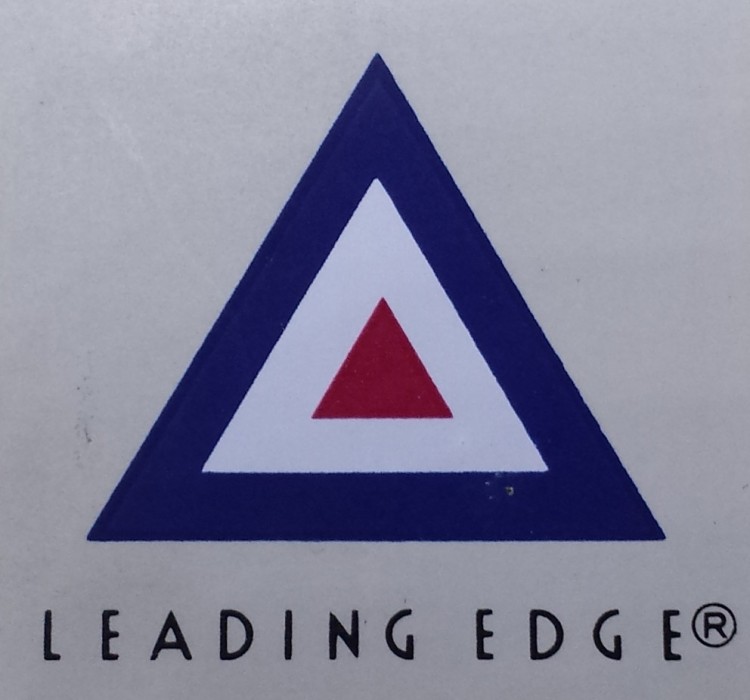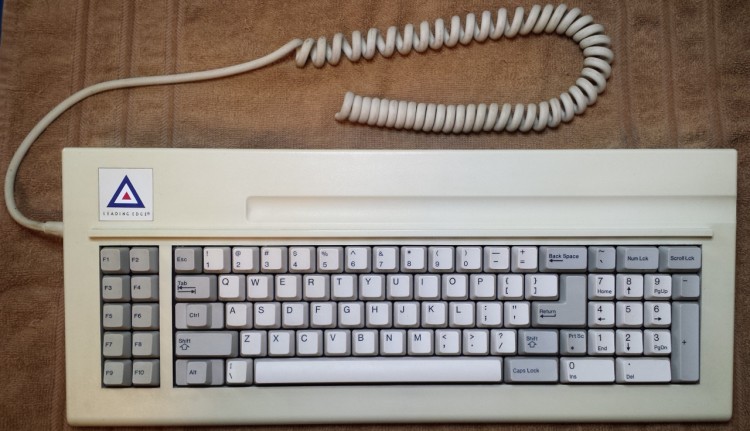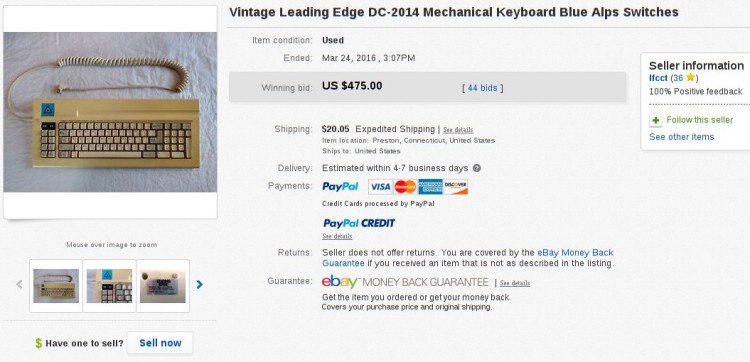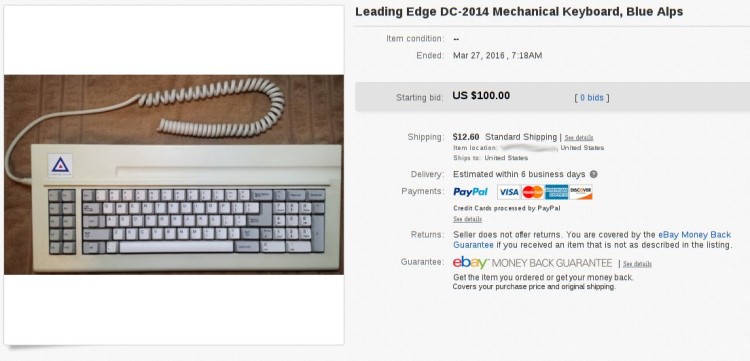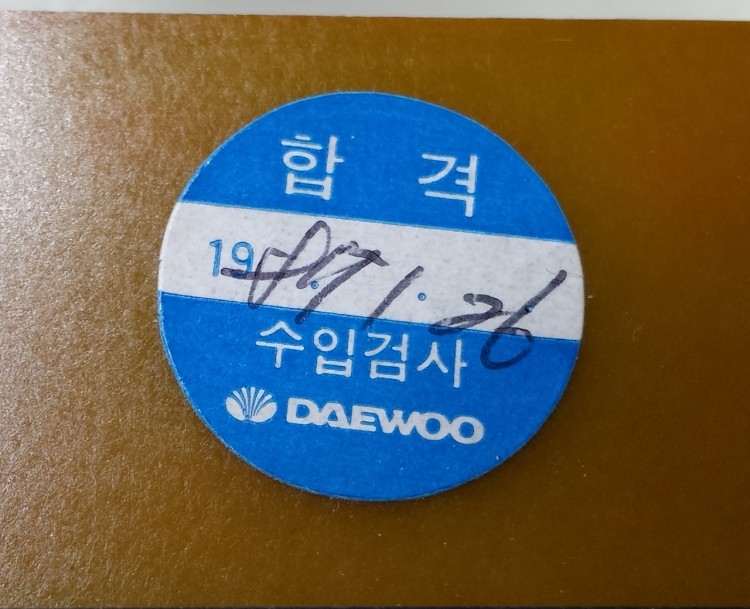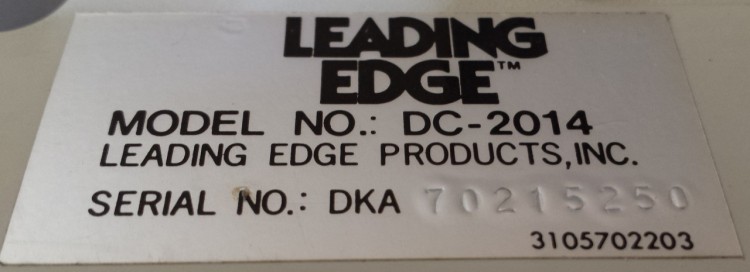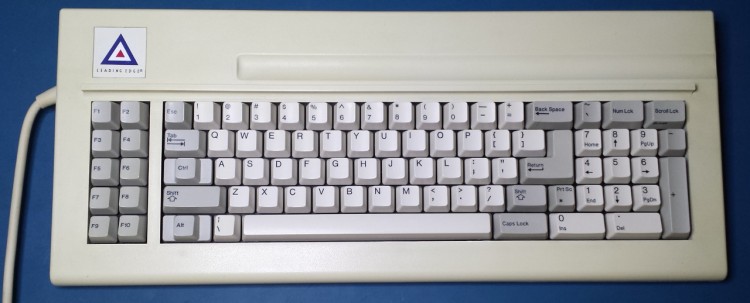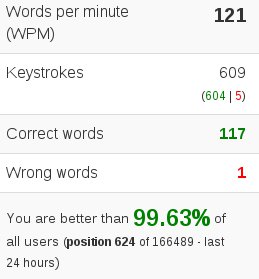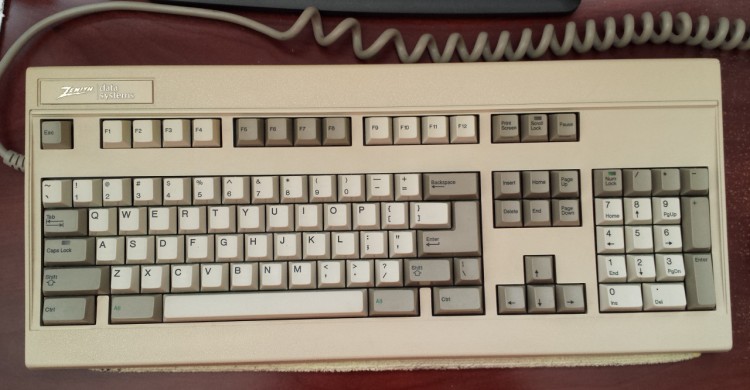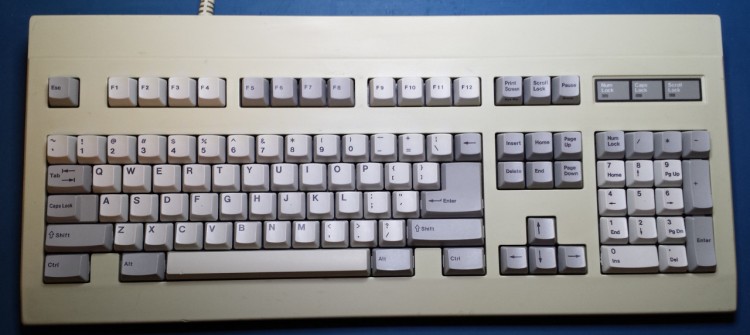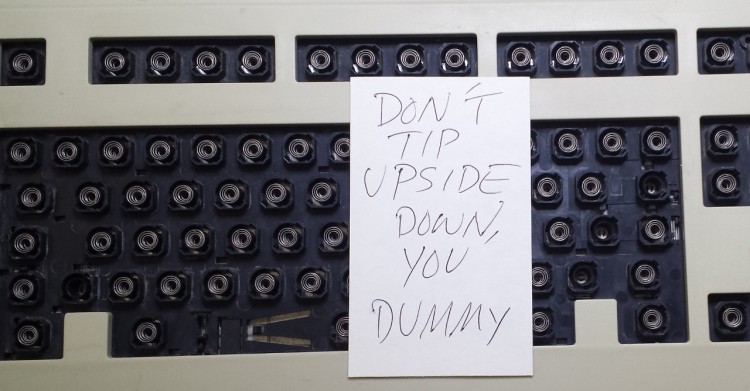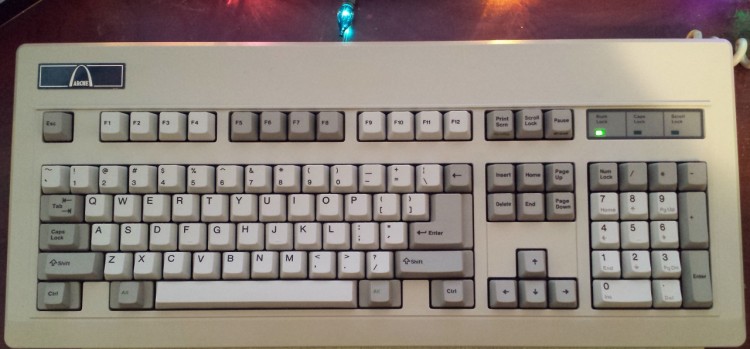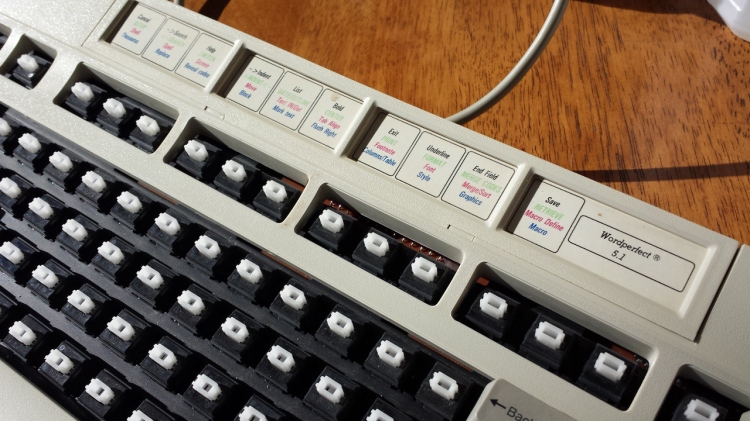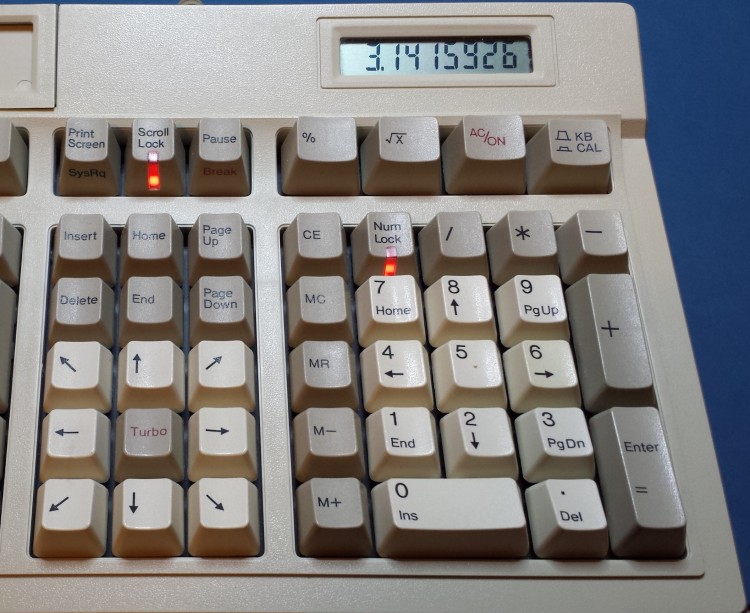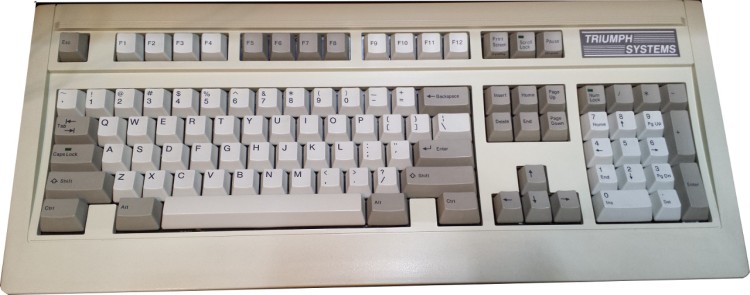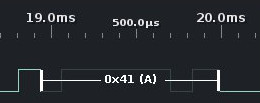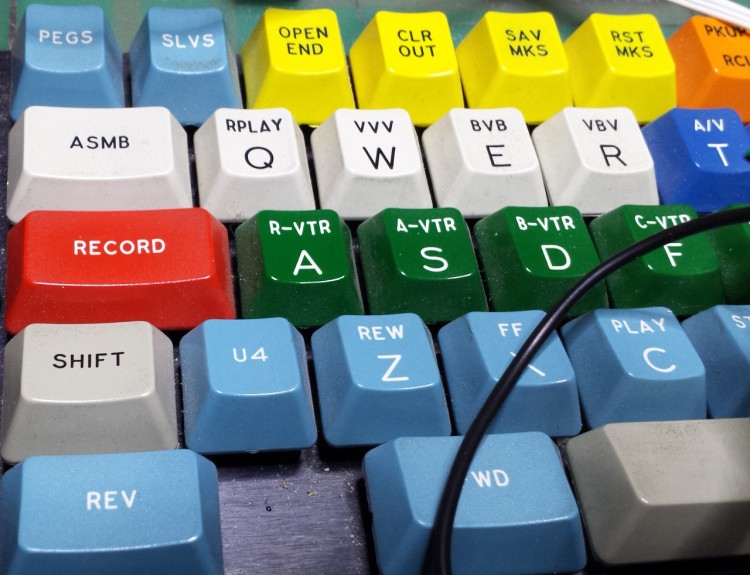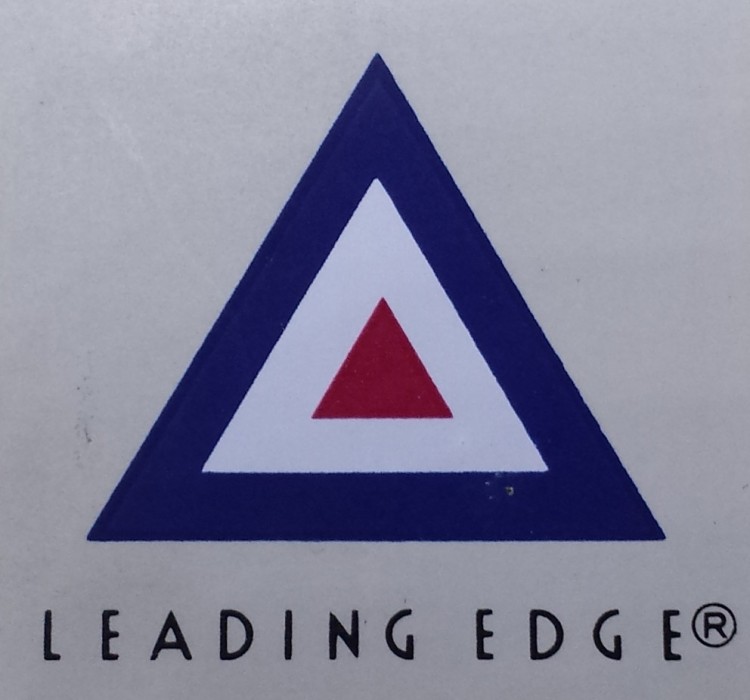
Behold! A story of discovery, adventure, greed and passion!
Back in August 2015 when I acquired a batch of keyboards from an old building, one of the reasons I picked up the entire lot was because I saw a Leading Edge DC-2014. I pulled a keycap and saw a blue Alps keyswitch staring back at me, and knew then that if I wanted to, I could recoup a good portion of the money I’d spent on the whole collection. It helped to convince me to carry through with the purchase.
Three problems I could see with the board, and why I thought I’d never use it personally. One was that it was a strange layout. Two was that it was an XT-protocol keyboard, so I would need a converter if I ever did want to use it on a modern computer. Three was that the connector had been snipped! Long ago, probably by the previous owner (now deceased). Hard to believe there was a point in time that the connector was worth more to someone than the keyboard.
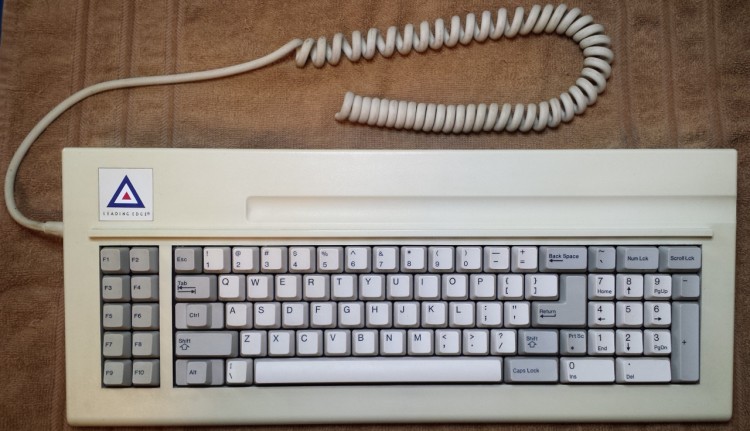
The keyboard sat among others I hadn’t gotten around to refurbishing until March 2016, when I saw this on eBay:
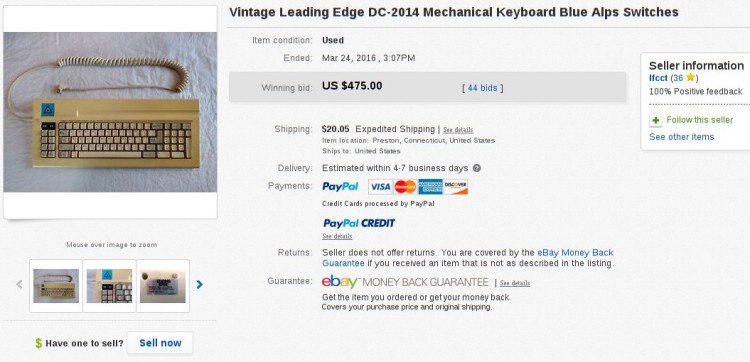
That’s right, $475. Now, before I go further, I will state that the auction didn’t actually go through. Some jackass was “trolling” the prices up, for whatever reason. But at the time, myself and others were doing a double-take and thinking … “huh?” Had blue Alps hit some kind of “critical mass” so to speak? Was the craze for them going through the roof? Some people never did believe it. Others, including myself, weren’t so sure.
My line of thinking at the time was that I wasn’t going to use the keyboard anyway, so I might as well give it a quick surface cleaning and post it on eBay to recoup my investment for the lot of keyboards it came in. So I did just that- if I recall, the same day I saw the other auction go for $475. That was a Thursday.
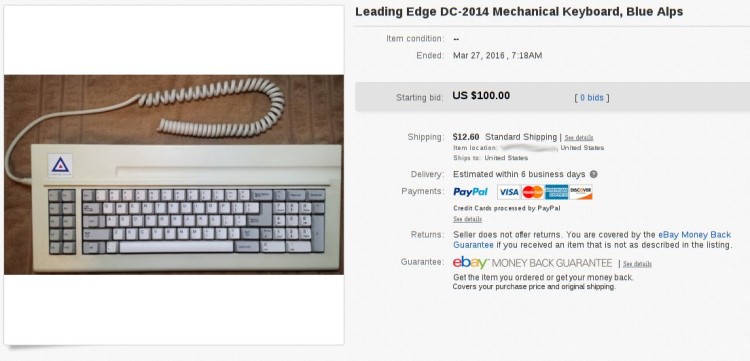
Starting bid was $100, and there was almost immediately a bid for $102. People on Deskthority and Geekhack caught wind of it, and re-posted pictures from the eBay post, indicating how it looked to be in much better condition than the one that sold for $475. However, the missing connector had some scratching their heads.
The weekend came. I kept walking by the keyboard, which was sitting on the desk I do hobby electronics work on. As I would walk by, I couldn’t resist typing something quickly on it, or just pressing a few keys to hear the glorious Alps click.
This is not my first experience with blue Alps. I have an Omni Key/102 with blue Alps in it, however this board feels slightly different. I haven’t been able to put my finger on it exactly; perhaps it’s the keycap construction. Something very subtle going on.
On Saturday, doubt about selling the keyboard had crawled into my head.
Click, click, click. It was luring me with its sound, its feel.
This is where it gets stupid.
On Sunday morning, I ended the auction.
At the time I yanked the auction, I was still under the impression that it was worth $475. My “passion” (?) for the keyboard had outweighed my greed. Not only that, but in committing to keeping the keyboard, I actually had to spend more in order to get a converter that would enable it to even work!
This morning I soldered a connector back on and gave it the cleaning it deserved. I was quite pleased with how clean it was to begin with. These are pre-cleaning pictures.
It is a decision that I’m comfortable and happy with, particularly now that I’ve learned about the artificial price inflation of the other eBay auction. I was almost a sucker.
As for the layout, I don’t have near the mental block that I used to with it. I probably still wouldn’t use it for programming work, because I really depend on a standard layout to be efficient. But for regular typing (like this), I have no problems with it whatsoever. The initiation to working satisfactorily with non-standard layouts was from Frieda, my IBM Model F. After typing on that, I’d lost the apprehension I once had for layout weirdness.
Looks to be from January 26th, 1987? 1989? It weighs 3lb, 4.6oz without the weight of the cord (weight without the cord since it is now quite a bit longer).
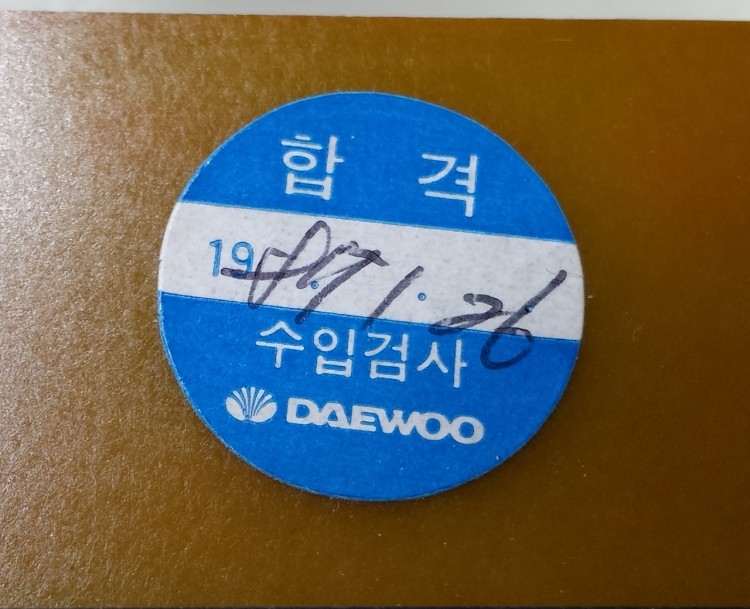
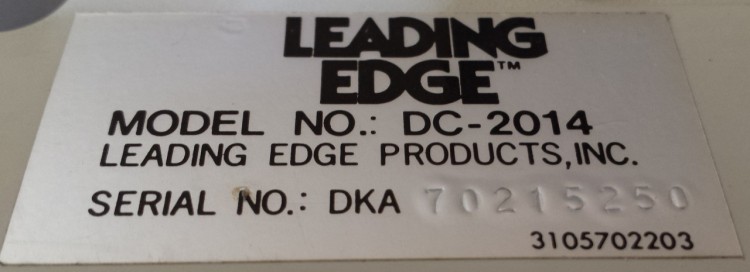
In some respects, this keyboard was a tool to help me learn a thing or two about myself. My wife would probably state that those lessons involved hoarding and poor money decisions. I would have to rather state that I learned more about passion trumping financial gain.
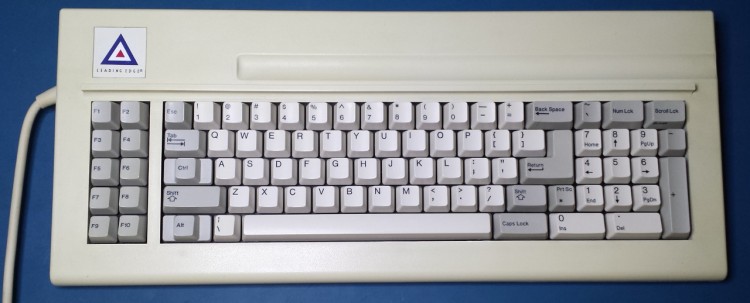
A joy to type on.
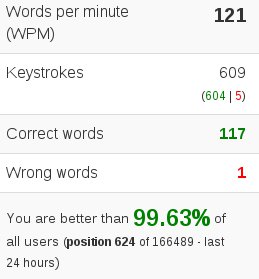
EDIT: 12/30/2017 There are a few things I need to clarify regarding the converter used with this keyboard. Before I did the proper research, I just assumed that I could use the Orihalcon-style Soarer’s converter (off eBay), so I bought one. Well, that worked – kind of. It only worked when connected to an older computer with an actual 5-pin AT-style DIN connector. And then not even all the time. It could take several tries to get it to work and it was essentially random. As it turned out, after I did some more research on that converter, I learned that the pin for the reset line is not connected, as almost no keyboards use that line. Well, that explains that. Frankly I’m surprised it ever worked.
Months ago I’d read on Deskthority about how to use a Pro Micro microcontroller board, programmed with a special variant of Soarer’s firmware that enabled use of the reset line in order to support something like the DC-2014. Figuring I had all the connectors I needed, I ordered a Pro Micro from China. Naturally it took a couple of weeks to get here. Then, when cutting the wires to an old PS/2 to AT keyboard adapter to use for the operation, I discovered that there was … no wire for the reset line. So, I ordered some female DIN connectors from China and waited a couple of weeks for them to arrive. They arrived, and I soldered up the connector to the Pro Micro. But then only to realize that I couldn’t use the old male DIN connector from the plug I’d soldered onto the keyboard because there was … no wire for the reset line. So, I ordered some male DIN connectors from China and waited a couple of weeks, then stared at them sitting on my desk for another couple of weeks.
Until this morning! I finally got the gumption to get the male DIN connector soldered to the DC-2014. I plugged it into the Pro Micro and plugged that into my USB port and … worked like a charm, first try! Couldn’t be happier, as I can finally really use this gem of a keyboard that has just been sitting in a box for a couple of years.

Soldered on a snazzy new connector from China
I haven’t spent any time working on a proper case for the Pro Micro board, so for now it’s clumsily lying atop the keyboard. I’ll get to it… some day.